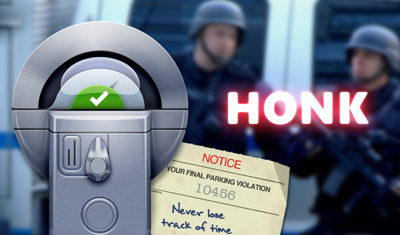
Some of the following items apply to Honk version 1.5 (released in Aug. 2011) and later.
QUESTIONS REGARDING THE ALARM
Q: I have been using Honk happily, until I upgraded to iOS 5. Since then, Honk does not sound the alarm, and the icon badge stopped showing the remaining minutes. Nice job, for an alarm app…;-(.
A: This is likely due to an oversight in iOS 5. By default, Apple turned off Local Notifications for each App when you install the iOS5 update. For majority of the apps, this indeed may be a reasonable behavior, as some users may prefer not receiving all those notifications. However, for Honk, it is vital to do so, and Apple does not provide a function for it to switch them on automatically. We hope that it will be fixed soon, but as of October 2011, the user has to manually turn on Notifications for Honk in the Settings App. For detailed step by step instructions, please take a look here.
Q: Generally, I use the 5 minute advance alarm function, (and set it accordingly in the settings) but occasionally need to set the meter for a very short parking session. If I park for only 4 minutes, for example, but I have customized the settings to honk 5 minutes before expiration, what will happen?
A: In that case, Honk will override the setting and give you the first alarm at the midway point of your actual parking session. In your example, you would hear the main alarm go off after two minutes. (If you also set the extra alarm, it will then go off at 3/4 of the way, i.e. in three minutes.) Honk will also give a short alarm when the meter expires.
Q: I like the way Honk uses the App Icon badge to indicate how many minutes are left before the meter expires. It is great since I don’t have to open Honk whenever I need to check how much time I have. But, it seems that when parking for longer than an hour, it doesn’t quite update every minute? And, when the meter expires, the badge just disappears. Wouldn’t it be more natural for it to display either zero or something when the meter expires?
A: We are proud that Honk is among the first Apps to use the badge update this way. However, the way Apple allows the so-called local notifications is somewhat limited for iOS 4.2/4.3. For one, it can only display a positive integer number. Another limitation is the total number of badge updates an App is allowed to have. Honk updates the icon badge minute by minute if the meter duration is less than an hour. For parking sessions longer than an hour, it will update minute by minute for the last 30 minutes, but prior to that, only at regular intervals as determined by the available number of such updates and the duration.
Q: I have serious issues with the sound level of Honk. The other day, I almost got a parking ticket while I was busy in the shopping mall as I missed the alarms (all three of them!). I also noticed that Honk did not sound the alarm when I was watching its meter reach 00:00 under my own eyes!
A: In a noisy environment, it is possible that you may miss the alarm sound, even if it is set at the loudest level. We put some effort into calibrating the loudness of the alarm sounds used in Honk. During our research, we noted situations when anything short of a military-level alarm would fail to grab your attention. There are constraints which prevent us from addressing such extreme situations: First, the hardware itself has limited capability to produce loud sounds, for a good reason. You may not want to have your ear near the speaker when such alarms go off. Second, you may become extremely unpopular among your coworkers/friends. We hope that the default (regular) setting will satisfy most users’ needs. If you expect, in advance, that the alarm will fight with strong ambient noise for your attention, you may temporarily set Honk to the loudest volume and also employ the extra alarm option. (The alarms, if set already, will automatically adjust to the new setting.) It would be a good idea to test Honk in various situations in your daily life before committing it to the task. When in doubt, also make it a habit to glance at its icon as often as possible. BTW, when the Honk is in the foreground and under your watchful eyes, it doesn't sound the alarm as the action is deemed redundant.
Q: The other day, I almost lost my job because its alarm shook the whole building while I was in a meeting with the president of the company.
A: Sorry, but see the previous item. If you silence the phone, the Honk will switch to use vibration for its alarms. In silent mode, you may or may not feel the vibrating alarms. By popular demands, Honk now features the fourth, "library" sound option, for real quiet environments.
Q: I am fanatical about Apple’s generic dial control. Why doesn’t Honk employ them for setting the meter as well as the parking locations, like all other Apps do?
A: For the main meter setting function, we realized that one may end up with a dial overload: one for hour, one for minute, another for the floor, yet another for the section with alphabets. You may also want one for the color. And then you go to a foreign country, and find that they use 가 나 다 라. We hope you appreciate our hand-writing memo function handy in such situations. ;-) We note, however, that for some people, typing rather than hand-writing would fare better. So is the swiping vs. other meter setting methods. We are constantly looking into incorporating some of these, but without cluttering the App with too many options.
Q: Apparently, the developers did not realize that real parking meters allow 15 minutes, 30 minutes, or 1 hr intervals? Why bother with a minute by minute control in setting the meter?
A: If you choose a long-term parking option (such as 12- or 24-hour maximum as you may encounter in a commuter park or airports), you may notice that Honk’s meter control moves with one-hour intervals as you may expect. For meters with shorter time limits, however, the meter sets with a minute by minute resolution. Why? In our town, the meter gives you 3 minutes for a nickel, 7 minutes for a dime. It generally works better when you swipe to set short time intervals to slightly overshoot first (say go up to 10 minutes) then move down to 9 minutes before gently lifting your finger. We also recommend choosing the short parking limits option if you park for short intervals most of the time, as it will give you better sensitivity for a minute by minute adjustment.
QUESTIONS REGARDING THE MAP/GPS
Q: I find it annoying that Honk does not erase the parking meter alarm setting and my car location data (GPS and memo/photo) all at once when I press the delete button in the main view. Why do I have to delete each of these records separately?
A: You may have noticed that in each section (meter, memo, and map), pressing the trash button will erase only the data shown there. It didn’t escape our attention that at times, you may prefer to clear everything all at once. On the other hand, most users prefer to delete the alarms as soon as the meter goes off. If the parking location is deleted at the same time, it may become sourly missed when the user arrives at the parking spot and finds oneself lost. Therefore, we decided that Honk should be conservative in this regard. To help the user avoid confusion with three sets of records which may not have been recorded at the same time, Honk time-stamps each record. You will find the time the memo/photo was made in corners of each image, while the GPS data shows the time (and the address, if available) in their annotations.
Q: I just set the alarm, wrote down a memo, and took a picture. When I go to the map section, I find there are three annotation pins, overlapping one another on top of the current location pin. Why so many pins? And it seems all these pins (except the current location pin) may be moved manually?
A: Prior to v1.1, Honk had only two kinds of pins: one for the current user location and the other, the parking location (car-pin). Now, many users pointed out the occasional need to use photos along the way to help remember the way back, or the unfortunate tendency to remember to jot down the memo only after having arrived at the office. We made the size of the car pin bigger than the others so that for most users, it becomes easier to locate and move it around.
Q: I just trashed the parking memo/photo without thinking, and now, I cannot find my car in this mega-multiplex garage. I am in Minnesota and it is getting..... cold!
A: Honk has a limited way to retrieve the data you just trashed, if you didn’t press the trash button again after the accident. But follow this step carefully: Place your finger on the trash button and drag it onto the memo area. Do Not lift your finger while it is on the trash button! If you press the trash button again, the previous data is permanently deleted. This applies only to the trash buttons in the map and memo views.
Q: I find the compass direction is way off. And while I am at it, why can’t Honk’s GPS data lead me right to the left-front seat of my car? Is the rumor true that people find their cars in the river? I find it useless unless it has the accuracy within a foot!
A: As amply documented on the net, accuracy of the GPS information on mobile phones depends on several factors. So too is the compass (orientation) accuracy. Sometimes, it may improve through recalibrating by drawing a large “8” while holding the phone. It generally improves as you allow it some time to stabilize. We also find that the compass function tends to degrade if you are driving. Locating yourself at a crossroads with street signs and using your common sense may work much better in some situations. Also, you can tap on the car pin for a second or two (you may need to tap on it again if it was obscured by another pin overlapping it) to lift it and manually place on the spot you recognize as more accurate location of your car. We recognize that many GPS apps make claims for superior accuracy. The truth is we all operate within the same parameters as dictated by the hardware and the local signal strengths. In our test, we had many locations where the GPS put the pin spot on the hood of the car, but also many other places where it fared with a 30-50 m accuracy at best. Instead of the auto-rotating map of earlier versions, (which many users found rather confusing), Honk v1.2 and later feature the bread-crumb trail, which maintains up to 10 bread-crumbs along the recent user trajectory (they are placed about 20 meters apart). These are intended for the situations when the user is utterly lost in a busy streets or in a feature-less place and would like to found out whether he is moving in the right direction at all... This works best if you view the map with sufficient zoom-in level (say, spanning a few blocks at most) and keep Honk active in the foreground while walking for a minute or so. We are currently investigating whether it merits to further extend this to cover longer trails in the background. Stay tuned.
Q: I love the new map feature which shows the banks, Parking lots, gas stations and cafes. But it misses my favorite gas station just around the corner. Also, for this kind of service, I have other more capable apps that allows me to find also dry cleaners and hospitals, etc...
A: Honk is not trying to push a particular gas brand. Most likely, the favorite but missing venue of yours did not let Google know about their presence yet. You may help their business by alerting them to do so. As for the range of business that this service provides: we included this free feature as a token of our appreciation, and thought that the four types included are most often useful for someone who just parked. Please let us know if you have a convincing case for other types of business.
QUESTIONS REGARDING SYNCHRONIZING BETWEEN IDEVICES
Q: I understand the motivation behind the Bluetooth sync function between a pair of iDevices. But, come on... Sometimes it takes far too long for a tiny bit of data exchange! I'd rather set the alarm again myself on the pad.
A: Honk uses the standard Bluetooth communication protocol and Apple's Bonjour technique to minimize user's input during the communication. We found that it indeed happens from time to time that the devices take much longer in establishing the connection than in the actual data exchange. On the other hand, setting the meter and car location again on iPad, if you need to do it regularly, may become cumbersome, especially the parking location GPS bit, if you are already seated in your favorite sofa in the cafe. This is our first shot at syncing, and hopefully we will find even better solution in near future. In the mean time, don't allow this minor hassle of few more seconds come between the ugly parking ticket and your perfect day otherwise ...!
Q: Why not syncing between an iPhone and a Macbook?
A: With the iCloud service looming on the horizon, this will be addressed in near future.
Q: Why does data sync work only between an iPad and an iPhone? Why can't I use it to sync between my black iPhone and my white one?
A: It did not occur to us that someone like you exists. The functionality is designed specifically for someone who needs to transfer the basic Honk data (note that Note portion is not included) from an iPhone/iPodTouch to iPad. Note that iPhone plays the role of server for the communication as in this typical sequence of its operation: First, you press the sync button (on the lower left corner of the round meter head) on your iPhone. It will start an animation to indicate that the connection mode is on. Then you will do the same on the iPad part. Here, however, you will be asked to pick the device from a list of available Honk servers around you. Most of the time, you will see only yours. Tapping on it will initiate the sequence, both units will exchange the data they have, the more recent one replacing the old one. If a unit had no active data, it will be replaced by one from the other unit, even if it is dated, just in case. The first time you use it, it may ask you to activate the Bluetooth on your device, and it may take a while for it to get started. Under hospitable conditions, the sync should take no more than a few seconds, but in some cases it may take significantly longer.
QUESTIONS REGARDING THE MISCELLANEOUS
Q: What about all these blurred background images which seem to change from time to time?
A: We hope that the photos we personally took in interesting places around the world help brighten your day. If you use honk only at a fixed time of the day, you may get to see only a few of them as two photos are assigned to each hour of the day. You may browse them all by pressing the clover button at the bottom-left corner of the main meter view.
Q: Something went very wrong, and I need to restart Honk or some other App. How do I do so without rebooting my iPhone/iPad? [this applies only to the devices capable of multitasking]
A: If you double click on the home button of your device, a small bar will pop up at the bottom of the screen displaying all apps sleeping in the order of their recent uses. Tapping on one of them for a while will enable you to pick and remove the app from the active memory. [Note that removing an App from this bottom bar is different from deleting it off the phone (ie from your Home screen)] Next time you relaunch it, it will start with fresh memory, hopefully free from whatever offense it caused earlier. If it happened to be Honk, please make sure to let us know about it!
Q: Are there any other use for Honk?
A: We find it is perfect for casual timer in the kitchen, like when you boil an egg. With the email feature, the note/photo function is also useful when you want to send yourself a quick doodle memo without the hassle of tagging, classifying or other procedures that professional memo apps would have you go through. Want to take a quick nap? Make sure you wake up before the deadline....!
Q: Now that I have used Honk for a while, I am totally dependent on it. I cannot find my car without it, and don’t even remember that I parked my car somewhere unless and until I hear it honking.
A: We appreciate that you enjoy using Honk. However, this sounds like a rather unhealthy relationship developing between you and Honk. Please do not let it take over your mental alertness. If it gets serious, you may consider taking Honk off your phone for a while and cool off. After all, it is just a cheap App.